QFramer introduction
2014-09-28 10:04:00 by dragondjf1.Introduction
It's a frame based on Qt5.3, you will be more efficient with it. As an Qter,Qt give us a nice coding experience.With user interactive experience(UE) become more and more important in modern software, deveployers should consider business and UE.So, QFramer is born. QFramer's goal is to be a mature solution which you only need to be focus on your business but UE for all Qters.
2. Support Qt version:
support Qt4.8 and 5.3, It works well with Qt4.8.6、Qt5.3.0 and Qt5.3.1.
3. Feature
custom titleBar: support logo, title setiings, skin, lock, maximumed, maximumed, close custom definition.custom navgationBar: support add custom navagation tab.custom systemTray: support add custom SystemTray and add context menu to SystemTraycustom fly window: support add fly window on desktop and add context menu to fly windowcustom leftside bar: support leftside navagtion for custom widgetcustom about page: support custom define about pagecustom skin: support custom ui skin by qss......
4 Download
source:https://github.com/dragondjf/QCFramer/archive/develop.zipRealease: http://pan.baidu.com/s/1qWI2lXi
5: Snapshot
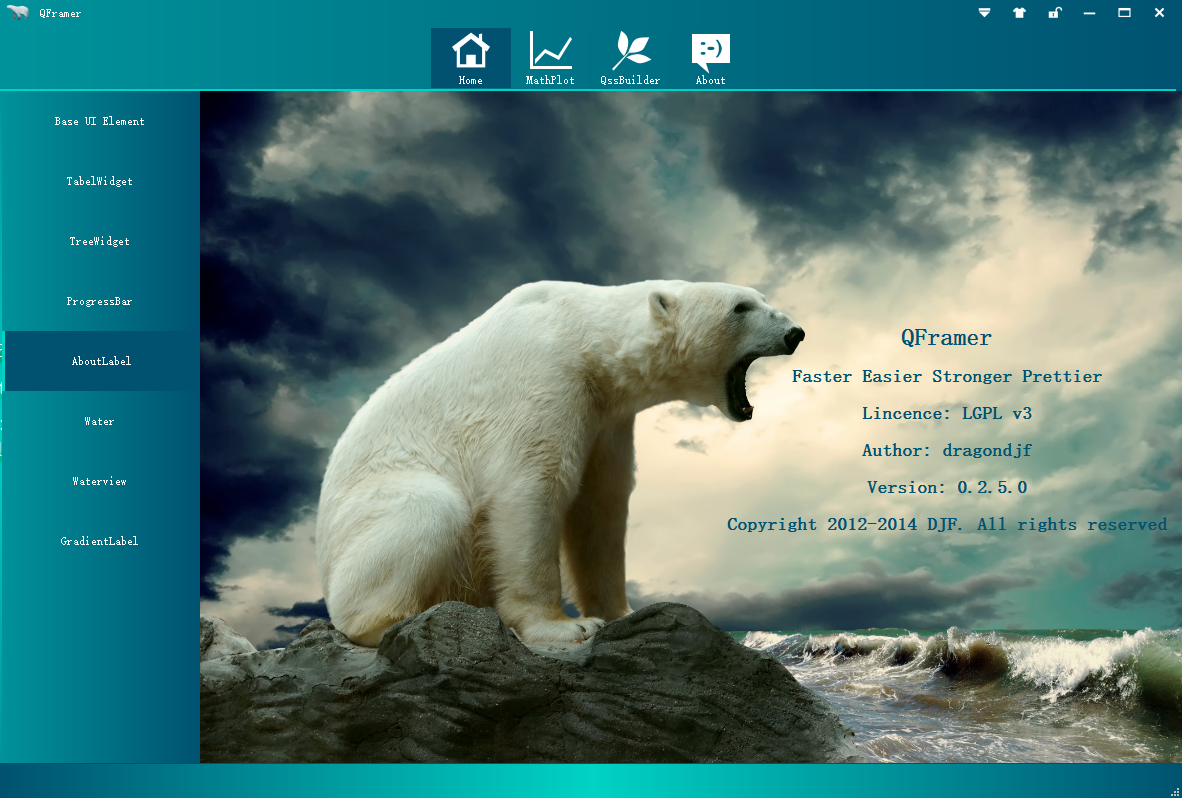
6.Contact
Email:ding465398889@163.com or dragondjf@gmail.com or 465398889@qq.comGithub:https://github.com/dragondjf/QCFramer
